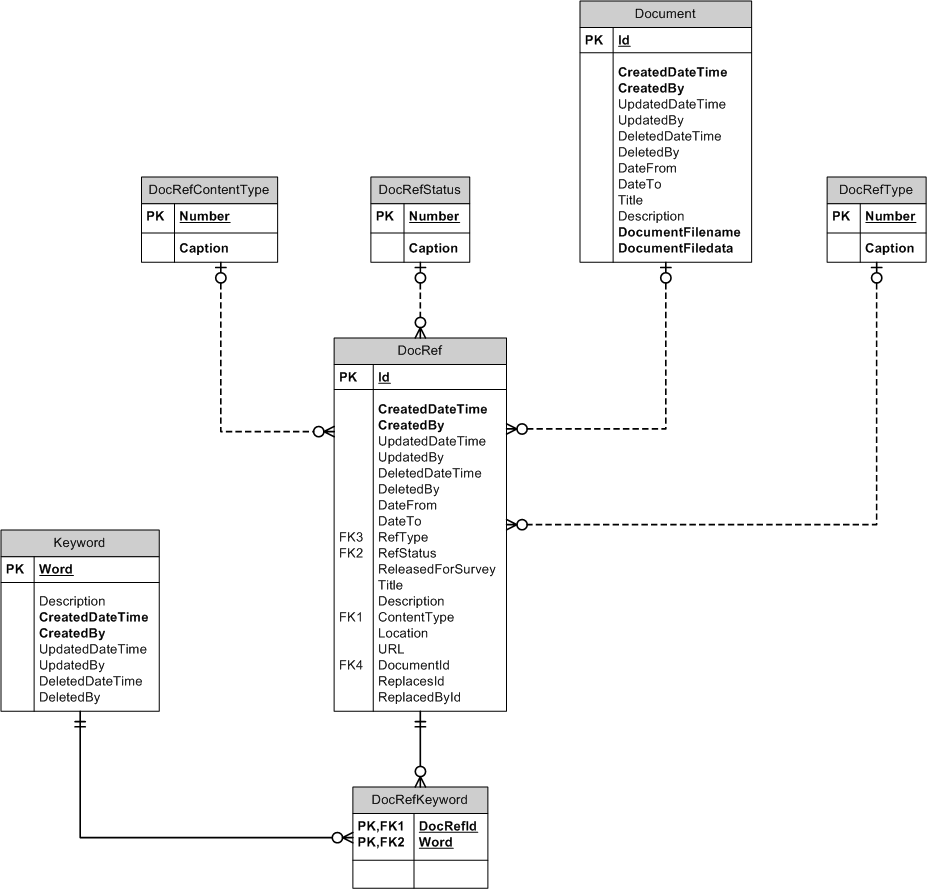| Add-on DocRef |
[This is preliminary documentation and is subject to change.]
In most versions of the data model, Add-on is an optinal part of the (static) data model in TOPICA. That is, tables etc. in this add-on is NOT create per default, when building a new TOPICA database.
Howevere, as from data model version 4.22, this "add-on" is rolled into the "core" data model - i.e. it is automatically created when you build a new database (so it is not an "add-on" anymore).
When this add-on is created, the TOPICA framework gets functionality to store documents (either uploaded documents, or references to external document) in the database - and relate these douments to TOPICA objects, i.e. organizationl units.
Following types of document references exist:
Reference to physical document - physical location must be specified (as text)
Reference to on-line document (outside the database) - URL must be specified
An uploaded document stored in the current database as a BLOB,
Document references are related to the organization. Each organizational unit may hold any number of document references. Document references are "inherited". That is, if a high-level organisational unit holds a document reference, this document reference may be seen by user that access to any descendant organizational unit.
As from data model version 4.21, the users may control document reference functionality per organizational unit type. I.e. when a new database is created, teh "document references" functionality is disabled - it must be turned om per organizational unit type (use the "Organization / Structure" menu item).
The database diagram below gives an overview of the tables used for modeling ducument references: