| SystemService |
[This is preliminary documentation and is subject to change.]
The SystemService web service contains web service methods operating on the TOPICA framework application level, i.e. above the level of specific configurations. This allows users to retrieve information on currently running configurations and to retrieve textfiles from those configurations.
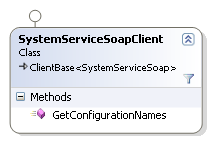
The GetConfigurationNames web method returns a list of names of the configurations currently running in a the TOPICA framework installation.
This web method is the natural starting point for working with the TOPICA web service API since almost all other web methods work at the configuration level and therefore as a minimum requires the name of the configuration it should work with.
public List<string> GetConfigurationNames();
Receive a text file from the specified configuration.
public string DeployReceive(string config, Guid sessionGuid, string folderRelativePath, string fileName, string fileContents, bool showDetails);
Receive a binary file in Base64 encoding from the specified configuration.
public string DeployReceiveBase64(string config, Guid sessionGuid, string folderRelativePath, string fileName, string fileContentsBase64, bool synchronize, bool showDetails);
In the following example we retrieve a list of configurations
// GetConfigurationNames method example // Create the WebService object and get list of configurations. SystemService systemService = new SystemService(); List<string> configurations = systemService.GetConfigurationNames();